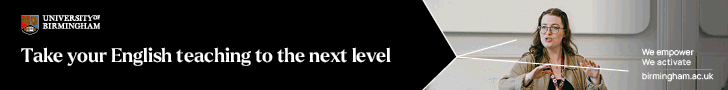El Gazette looks at teaching online as an alternative to in-person teaching, and the best places to look for online work
Between the pandemic and ongoing social disruption, many language schools in English speaking- countries are struggling to stay afloat and more teachers are seeking online alternatives.
Even before the coronavirus pandemic, online ELT platforms were seeing rapid growth, particularly in China. Last year, VIPKids, an online ELT platform focusing on the Chinese market, had a valuation of over $3 billion, making it the world’s most valuable online education company. VIPs 65,000 teachers teach around 500,000 students and earn between £8 and £17 per hour.
The boost that online learning has gotten from the pandemic is likely to continue, even after the virus recedes. And not just in China.
But where can you get a job?
Platforms
In China and the US, the market is dominated by online teaching platforms like VIPKids or QKids, where many people with little or no teaching experience find their first job. These platforms, some of which are directly owned by tech giants like ByteDance, connect teachers and students and do all of the admin. Many also use their own teaching and curriculum materials, meaning there is minimal prep time required.
Most require a degree, a passport from a native-speaker country and a TEFL certificate, all of which are legal requirements for platforms operating in China. Many have a lengthy application process, including requiring teachers to conduct a mock class and create an introductory video of themselves.
North Americans are often preferred and racism can be common: Chinese students may accept black Americans as teachers but often not black Britons, while native speakers of East Asian heritage are often not seen as ‘real’ native speakers.
Working for a platform like VIPKids will earn an average hourly rate of around £8 – £17 before tax, around the same as language schools in UK and Europe but lower than the rates in East Asia. Depending on the platform, around 25 per cent of the pay may be in the form of a bonus, which you earn by working a minimum number of hours or by hitting certain standards. Keep in mind that the time difference can mean you are teaching classes at somewhat odd hours.
These platforms primarily appeal to those looking for a bit of extra income: people working other jobs or stay-at-home parents. The upside is that once you are taken on, the work is steady and you can set your own hours. There is also nothing to prevent you from working for more than one platform.
“What do you do when the 5-year-old you are teaching remotely wanders out of their room?”
Global EFL brands
A number of the big-name global chains have offered online options for many years; EF was probably first in the market, but Berlitz and Inlingua have also been online a long time.
When the pandemic hit, the British Council moved forward their online plans, using the teachers laid off when their schools overseas were closed. International House has also just launched an online platform using teachers both from its schools in English-speaking countries and from those in local markets.
Brands want experienced teachers but offer training, materials, students (mostly in groups) and — because they are operating across different time zones — lots of hours you can teach in. Hourly rates may not be much better than the other platforms, but the support is good, you can work full-time and a big name on your CV can help your career.
Local language schools
Teachers who already work for an in-person school, whether at home or abroad, may have found their school switching to online classes, or offering online classes in addition to in-person teaching. This type of work is primarily available to those who already work in the school, and is a great way to gain experience in a new skill and, if your are on an hourly rate of pay, to make some extra money.
Freelancing
A growing number of online marketplaces, like Verbling, italki and Preply, are making it easier for freelance remote teachers to connect with students. A recent review also outlines opportunities for online freelance translation. This approach is probably best for experienced teachers.
Using an online marketplace allows you to set your own hours and prices, so those with advanced credentials and experience have a greater income potential. The downside is that it takes more than teaching experience to stand out in these marketplaces and attract students, so you will need an engaging description of what you have to offer, and an eye-catching video introduction.
It is important to build up a regular clientele. If at all possible, sell ‘courses’ of six or ten lessons paid in advance. Remember, half of all adult students will probably drop out, but children probably won’t. Group classes pay best: six people paying £12 an hour is better than one paying £50, for the teacher and the students.

What do I need to teach online?
The answer is, surprisingly little. You probably already have most of what you need, but there are a few things to keep in mind. Here are the essentials, and a few of the nice to-haves.
A stable internet connection: Even if your local service is not the best, there are ways to maximise the speed of the service. For example, you could consider using a desktop computer with a cable attached to the router, rather than relying on WiFi. Have a back-up plan for when the internet does go down. The best option in this case may be to use your phone, so make sure you have enough data to handle the odd emergency.
Headphones and a microphone: You should not rely on the built-in devices that came with your computer. These can pick up background noise and are often prone to echo and distortion – not ideal for language learning. Pick up a pair of quality headphones that fully cover your ears and have a microphone attached.
Webcam: While most mobile devices have excellent-quality built-in webcams, if you are using a desktop computer, you may need to install one. Keep in mind how you will be using the webcam – if you will be moving around a lot, consider a webcam that can be easily moved around the room.
Video-conferencing software: If you are working with a platform or a school,
they will have their own video- conferencing software, but if you are teaching freelance, you will want to have a variety of platforms available, like Skype, Zoom and Hangouts. Whatever you use, make sure to take the time to learn all the features. Keep in mind that students in China may well want to use mobile apps like WeChat, while someone in the UAE may prefer BOTIM, so be prepared for this as well.
A Cloud account like Google Drive or OneDrive: This will allow you to share materials easily and is particularly useful if you are teaching group classes. You can have a shared document open, where you and your students can both write during the lesson, and which they can then keep for reference.
Sound editing software: It’s easy enough to play online resources, such as BBC News videos, directly from the source during lessons. But if you want to work on skills like dictation, you may want to use sound editing software like Audacity to record and edit extracts.
Video camera and editing software:
Having a camera will allow you to record your own video content for use in class, as a video intro for your profile, or as a YouTube promo. Most smartphone cameras should be fine, but if you are developing your own lesson material, or putting videos on YouTube, you may want some video editing software as well.
Adjusting to online teaching
The focus in the press has been on students needing to quickly adjust to online classes. However, keep in mind that teachers need support for working in an online environment, too.
The first thing to realise is that online is not the same as in-person. Many of the techniques you use in-person will not work remotely. Where do you look? What do you do with your hands? What do you do when the 5-year-old you are teaching remotely wanders out of their room? You will need to develop new techniques for managing this.
It is important not to rely on your voice alone and to develop effective ways of communicating using facial expressions and seated gestures. Many teachers find that props help — for example, using puppets to mimic conversations when working with children.
If you are freelancing and choosing a remote platform, you will need to get to grips with all of the features available and how to use them effectively. Try to find a platform that allows you to change the layout of your virtual classroom and has a virtual whiteboard or breakout rooms. With most platforms, you can also share links to materials through chat and have students open the materials by clicking on the links.
If you are teaching a group, features that allow you to send different materials to different students can help you to create information gap activities, set up role-plays and give personalised feedback.
Also consider how far away from the camera you should be in order to seem ‘natural’. You don’t want your students looking up your nose or down your shirt. One tip is to look at the camera, not the screen while teaching.
We have all seen clips of people whose children or pets interrupted their important Zoom meetings. That’s hilarious – as long as it’s happening to someone else. Avoid problems by making sure your workspace is set up for the camera and for privacy. That includes paying attention to whatever is on the wall behind you.
You also need to be aware of how you use the dynamic range of your voice and how that works with the microphone and the volume on your computer. If you are used to projecting in a large classroom, keep in mind that raising your voice has a different effect online. Practice recording yourself and experiment with the dynamics and tone of your voice.
And most of all, have fun.